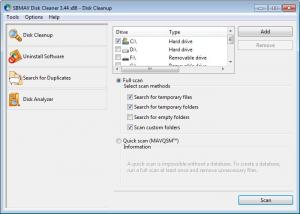SBMAV Disk Cleaner
3.50
Size: 3.4 GB
Downloads: 4703
Platform: Windows (All Versions)
If you are a computer user who loves trying out a lot of software, then your hard disk is probably filled with files and folders left behind by programs when they are uninstalled. That's because most program uninstallers don't manage to remove a software completely from the hard disk, leaving behind a lot of data that can take up space and can make your system run slower and more unstable. Each file has its reference stored in the registry, so having a lot of useless files will mean having a lot of useless registry keys, which slow down the computer even more. Moreover, most web browsers create temporary data, which can contain all your personal and private passwords, bank accounts and other such information. Getting this information on the wrong hands can put your privacy in danger.
The Disk Cleanup feature included in Windows doesn't do its job properly, leaving a lot of useless data behind. SBMAV Disk Cleaner is a great alternative to this, being an advanced software that can remove all the unwanted data from the hard disk.
This Windows application features a tabbed interface that has all its options placed at the user's reach. The cleanup tab allows removing all the obsolete files using two methods, either fully scanning partitions or intelligently scanning only the areas where temporary and obsolete data is usually stored.
Besides removing hard disk files and folders, SBMAV Disk Cleaner can also act as a program manager, allowing the user to uninstall any of them in a more efficient way than using the Windows default program manager. Furthermore, SBMAV Disk Cleaner can also look for duplicate files. Removing them can save a lot of hard disk space.
But that's not all that SBMAV Disk Cleaner has to offer, as there is also a feature for scanning partitions and displaying which folders take the largest amount of hard disk space. This information can be displayed in an easy-to-read graph.
Pros
It can remove all the obsolete and unwanted files and folders from the hard disk, thus saving hard disk space, improving performance and privacy. Besides that, it includes a fully-featured uninstall manager. Furthermore, it can look for duplicate files.
Cons
The program doesn't have an option for cleaning the registry. SBMAV Disk Cleaner is a useful program for cleaning any unneeded file or folder from the hard disk, thus saving space and improving system performance.
SBMAV Disk Cleaner
3.50
Download
SBMAV Disk Cleaner Awards

SBMAV Disk Cleaner Editor’s Review Rating
SBMAV Disk Cleaner has been reviewed by Jerome Johnston on 03 Apr 2012. Based on the user interface, features and complexity, Findmysoft has rated SBMAV Disk Cleaner 4 out of 5 stars, naming it Excellent